Publisher's description
4Videosoft PDF to Word Converter is able to convert all standard PDF files to Word documents with the best conversion speed and quality. You can enjoy the output files as easy as possible.
Key features:
1. Convert PDF files to Word documents
4Videosoft PDF to Word Converter can convert PDF files to Microsoft Word 97-2003(.doc), Microsoft Word 2007(.docx) and Rich Text Format (.rtf). You are allowed to choose the one you need most. With it, you are able to enjoy your document easily.
2. Optimized functions
4Videosoft PDF to Word Converter gives you OCR technology to recognize the image-based PDF. You can optimize the output files freely. Here are three modes for you to choose: Accuracy, Balance and Speed. Every mode presents different effect, so you can choose the favorite one. And it supports many languages. Before conversion, you are allowed to select the same language with the source to get a better effect.
3. Customized settings
You are able to reset the output settings such as you can choose output image formats and set the JPEG Quality and Resolution. The PDF to Word Converter enables you to preview the original files and set the current page as output page. You can choose the output page range like All and specific pages. It is very easy to operate, and you can finish your conversion with several clicks.
Key features:
1. Convert PDF files to Word documents
4Videosoft PDF to Word Converter can convert PDF files to Microsoft Word 97-2003(.doc), Microsoft Word 2007(.docx) and Rich Text Format (.rtf). You are allowed to choose the one you need most. With it, you are able to enjoy your document easily.
2. Optimized functions
4Videosoft PDF to Word Converter gives you OCR technology to recognize the image-based PDF. You can optimize the output files freely. Here are three modes for you to choose: Accuracy, Balance and Speed. Every mode presents different effect, so you can choose the favorite one. And it supports many languages. Before conversion, you are allowed to select the same language with the source to get a better effect.
3. Customized settings
You are able to reset the output settings such as you can choose output image formats and set the JPEG Quality and Resolution. The PDF to Word Converter enables you to preview the original files and set the current page as output page. You can choose the output page range like All and specific pages. It is very easy to operate, and you can finish your conversion with several clicks.


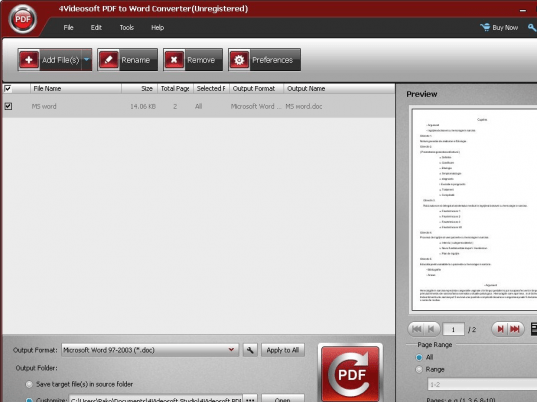
User comments